Friday, February 12, 2016
Google Classroom is an exciting blending learning tool to use with your students. One of the first things you will need to do in Google Classroom is create your first class. If you teach more than one subject, or more than one hour, then you will want to create several classes. Follow this step-by-step tutorial to create your first class now!
Step 1: Use the “+” icon to create a new class. Use the “Classroom Main Menu” to access any of the classes you created at any time in Google Classroom.
Step 2: Click “Create Class” under the “+” icon. Name your class and click “Create”.

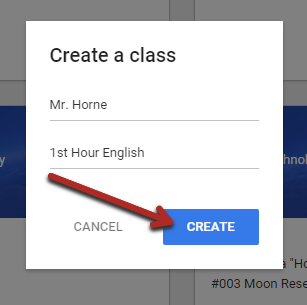
Step 3: Invite students to join your classroom with your “Class Code”
Posted by
Ryan Horne
on
Friday, February 12, 2016
in
Google Classroom
![]()
Subscribe to:
Post Comments
(
Atom
)
Popular Posts
-
People have completed your Google Form and now you have a beautiful summary of responses with graphs, charts, and a scrolling window for...
-
You found that perfect YouTube video for your students, however, you feel nervous to show the video because of the inappropriate comments ...
-
One of the best features of Google Classroom is the ability to push out templates that you have created so that each one of your students ...
Labels
©Ryan Horne 2016. Powered by Blogger.





This delivers some rudimentary data, such as the name of the course, an account of the course, the room wherever it meets and the teacher e-mail. You can also add resources like a custom essay writing company in the UK, classroom organization plan or whatever else students strength need to refer to throughout the year by ascribing them.
ReplyDeleteGoogle Classroom is an amazing invention! I make my online course on motivationaljournalism.webstarts.com through this technology and mt foreign students are crazy about it!
ReplyDeleteI appreciate it. Due to COVID's closure of our schools, I was forced to begin teaching online without any prior experience or in-person training. I adore how you presented this lesson; it was really clear and succinct, moved along at the right speed, and you did a great job of letting us know where you were on the screen at all times. I'm really appreciative of you. There are hundreds of blog online, but many of them stumped me. Professional Wikipedia Page Editing Services I genuinely believe that you were able to explain this better than anyone at Google Classroom. I'll look for your more blog. Good luck.
ReplyDeleteHow to Register for Classes How to enroll Online NFT PC games USA
ReplyDeleteif the maximum number of people have dropped out.....
Compression shorts men have been a game-changer in my fitness routine! The support and muscle stability these shorts provide are incredible.
ReplyDeletecloaking ads agency, and I have to say, it's a compelling exploration of a topic that's often shrouded in mystery.
ReplyDeletePlay-to-earn refers to a gaming model where players can earn real-world value or in-game assets by participating in and progressing through the game.
ReplyDeleteEmbracing the digital retail revolution! Cool online shopping is my go-to for convenience, variety, and unbeatable deals. Whether I'm hunting for fashion staples, home essentials, Cool Online Shopping
ReplyDeleteI enjoyed rreading this
ReplyDeleteB91B14CC32
ReplyDeletehacker bul
kiralık hacker
tütün dünyası
hacker bul
hacker kirala
26BE2EFDBB
ReplyDeleteBeğeni Satın Al
Mobil Ödeme Takipçi
Instagram Takipçi Atma
realy goods, Protect your ads account from getting disapproved by using a cloaking tool using a cloaking tool.
ReplyDelete